Smartlinks have revolutionized the way advertisers and publishers monetize their traffic. By intelligently routing users based on various parameters like geolocation, device, OS, and more, they ensure that each user is directed to the most relevant offer, maximizing conversion potential.
¶ Types of Smartlinks
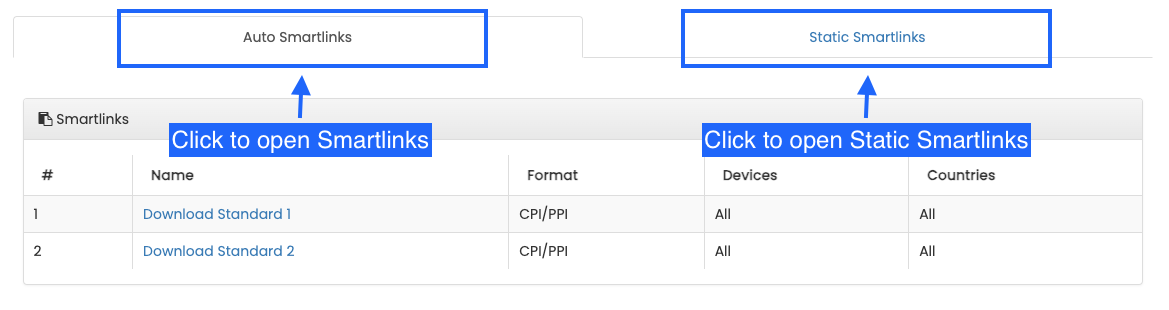
a. Smartlink: We offer two variations:
- Download Standard 1: Prioritizes a specific windows offer.
- Download Standard 2: Focuses on an alternative main windows offer.
The choice between the two often depends on the target audience and desired user experience. We advise testing both to identify which performs better for your audience.
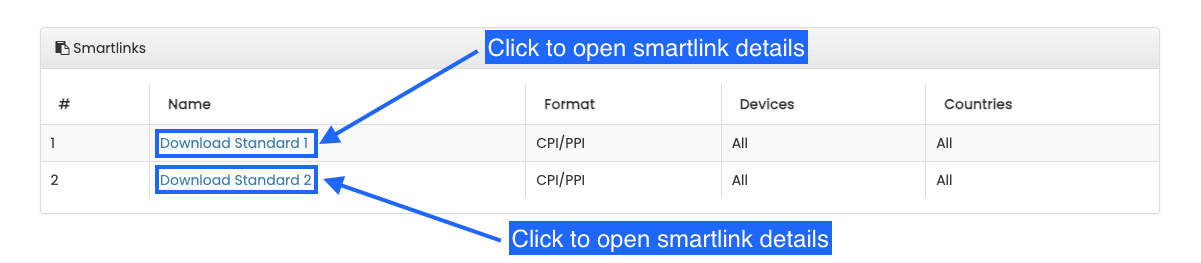
b. Static Smartlink: This remains consistent and doesn't dynamically change based on the parameters. Ideal for certain marketing strategies where a stable, consistent offer is required.
¶ Smartlink Settings
Title: This field can be populated with a key or target file name to customize the user's experience.
Domain: Select from a standard domain list or use one you've parked.
Tracker: Utilized for tracking the traffic source. This is especially helpful if you're employing S2S postback. Examples include: "mywebsite1", "source2", "youtube", etc.
Prelanding: A strategic move to boost conversion rates. Choose from different prelanding designs. Remember, while prelandings typically enhance conversions, they might not be suitable if you're directly embedding the smartlink on your landing. In such cases, users will be directed straight to the offer, bypassing any additional creatives.
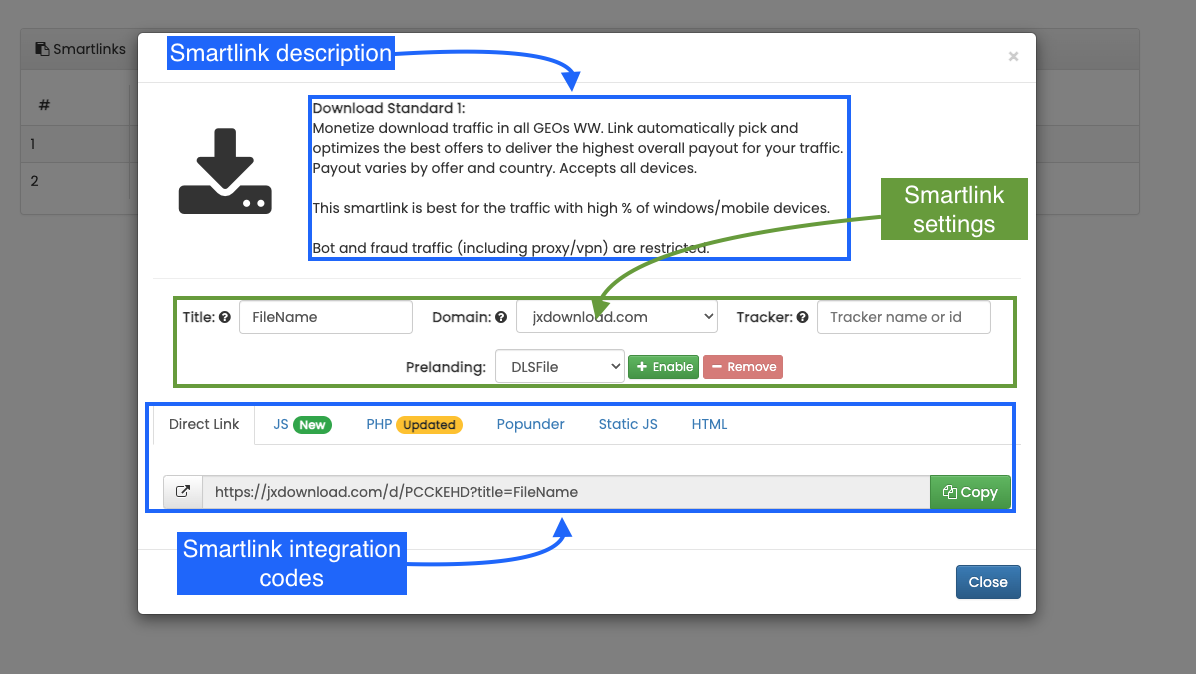
¶ Integration & Usage
¶ a. Direct Link
Link Example: https://exampledomain.com/d/PCCKEHD?title=FileName
Instruction: Simply copy the link and share it where you want your traffic to be directed. It could be shared on social media posts, youtube, tiktok, email campaigns, or embedded in call-to-action buttons on your site.
Usage: Perfect for promotional campaigns, emails, or any digital platform where you want to direct users through a clickable link. Both with prelander or without.
¶ b. JS Code
- Code Example:
<!-- Put in the header of the page -->
<script type="text/javascript" src="https://req.exampledomain.live/apijs.php"></script>
<!-- For each link or button -->
<button onClick="reGtl('PCCKEHD', '{title}', '{tracker}', 1)">Download</button>
Instruction: Embed this script in the head section or just before the closing body tag of your webpage.
Domain is dynamic, JS script fetch the domain from our servers. We recommend to use this code instead of Static JS option.
Usage: Great for web developers wanting to trigger specific actions upon events, such as a user clicking on a button or landing on a page.
1. {title} - Set the proper file name (examples: myfilename, some_file_setup) or leave the standard value.
2. {tracker} - Tracker or click id, you can use it in order to track from what source/page conversion is done. Just put instead {tracker} value, for example, myTracker.
¶ c. PHP
- Code Example:
<?php
$fileName = "Setup"; // set a file name here
$tracker = "0"; // set your tracker/click id here or leave standard value
$link = file_get_contents("https://exampledomain.com/apicd.php?i=PCCKEHD&t=" . $fileName . "&tr=" . $tracker . "&s=1");
?>
<a href="<?php echo $link; ?>" target="_blank">Download</a>
Instruction: Integrate this PHP script where you want the smartlink to execute. Ensure your server allows for remote file fetching.
Usage: Best for PHP-based web platforms or CMS where server-side execution is needed.
1. $fileName - Set the proper file name. Ideally dynamic file name that will depends on your page name or page file name.
2. $tracker - Tracker or click id, you can use it in order to track from what source/page conversion is done.
3. $prelanding - 0 - no prelanding, 1 - active prelanding.
4. Copy the code below and paste it wherenever you want to display download link/button.
¶ d. Popunder
Refer to this page for more details regarding the ad type.
Instruction: Embed this script where you want the popunder to be triggered, such as on a button click or page load.
Usage: Useful for advertisement strategies where you want to capture attention without interrupting the user's current browsing experience.
¶ e. Static JS
- Code Example:
<script type='text/javascript'>
var pageTitle = document['title'];
var tracker = 0;
var prelanding = 0;
</script>
<link rel="stylesheet" href="https://static.exampledomain.com/css/button.css">
<div style="text-align:center">
<a href="javascript:void(0);" onclick="window.open('https://exampledomain.com/d/PCCKEHD?title='+pageTitle+'&tracker='+tracker+'&t='+prelanding, '_blank');" rel="noreferrer noopener"><button class="greenbutton">Download Now</button><button class="greenbutton">Download macOS version</button></a>
</div>Instruction: Integrate this into your webpage's script sections, especially if you have other JavaScript functionalities that might use the smartlink.
Static domain of the smartlink, code is outdated.
Usage: Ideal for scenarios where you want to maintain a constant smartlink throughout multiple JS functions.
1. title - Set the proper file name or leave standard value document['title'] (which set the title of the page as smartlink title).
2. tracker - Tracker or click id, you can use it in order to track from what source/page conversion is done. Just put instead 0 value, for example, "myTracker".
3. prelanding - 0 - no prelanding, 1 - active prelanding.
4. Copy the code below and paste it wherenever you want to display download link/button.
¶ f. HTML Example
- Code Example:
<a href="https://exampledomain.com/d/PCCKEHD?title=Your_File_Is_Ready_To_Download" target="_blank">Download</a>
Instruction: Embed this HTML anchor tag where you want users to see and click on the smartlink.
Usage: Perfect for embedding within content, blog posts, or any part of your website where you want to provide a clickable link.
Replace title parameter manually or automatically. You can generate and copy link on the "Direct link" tab, copy and paste in href="HERE_PASTE_THE_LINK". Link can be applied to any image/object on the website. Ideally in the text format or as a download button.
¶ g. WordPress Plugin
Easily integrate our smartlinks with your WordPress website using our custom WP plugin. With this integration, the desired buttons will be automatically generated at the top and bottom of your download pages.
¶ 1. Download the WP Plugin
You can download our pre-made WordPress plugin directly from our platform - download link. Once downloaded, you'll have to make a few tweaks to customize it according to your needs.
¶ 2. Adjust the UID Code
Your unique UID code is essential for the plugin to work correctly with your account. Here's how you can set it up:
Open the main .php file inside the plugin folder.
Locate the $myUIDcode variable.
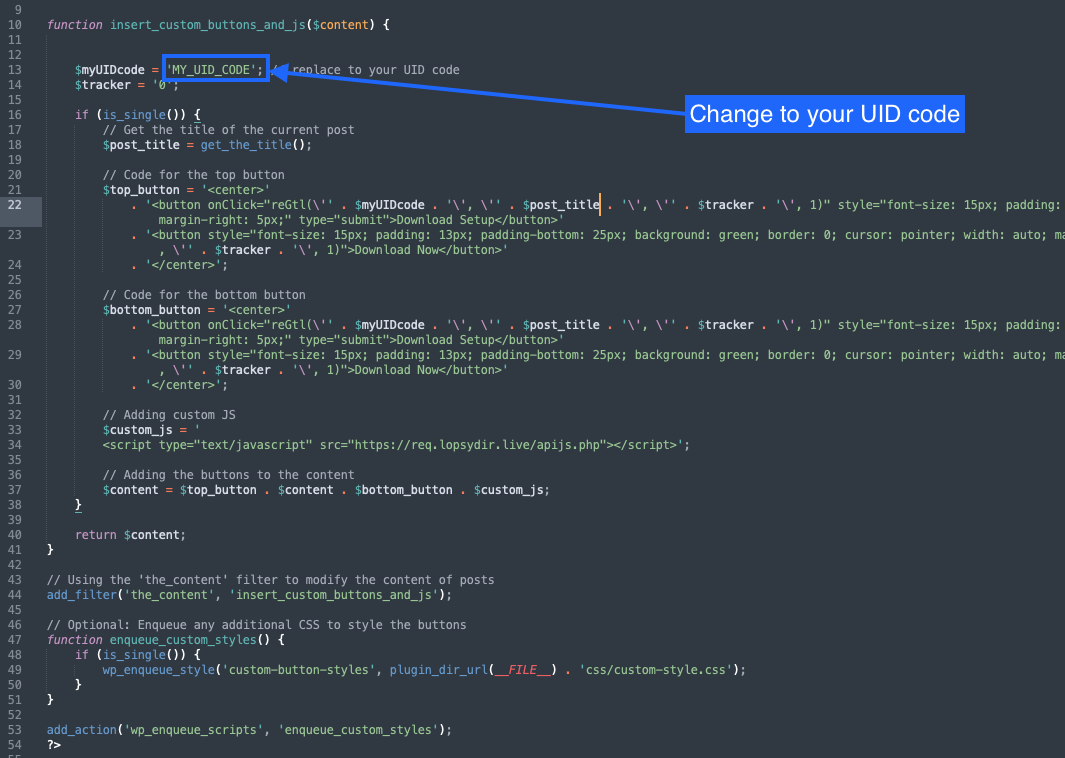
Before:
$myUIDcode = 'MY_UID_CODE'; // replace to your UID codeAfter:
$myUIDcode = 'PCCKEHD'; // Replace 'PCCKEHD' with your UID
Tip: You can find your UID code in the JS code example:
reGtl('PCCKEHD', '{title}', '{tracker}', 1). The first 'PCCKEHD' parameter is your UID code.
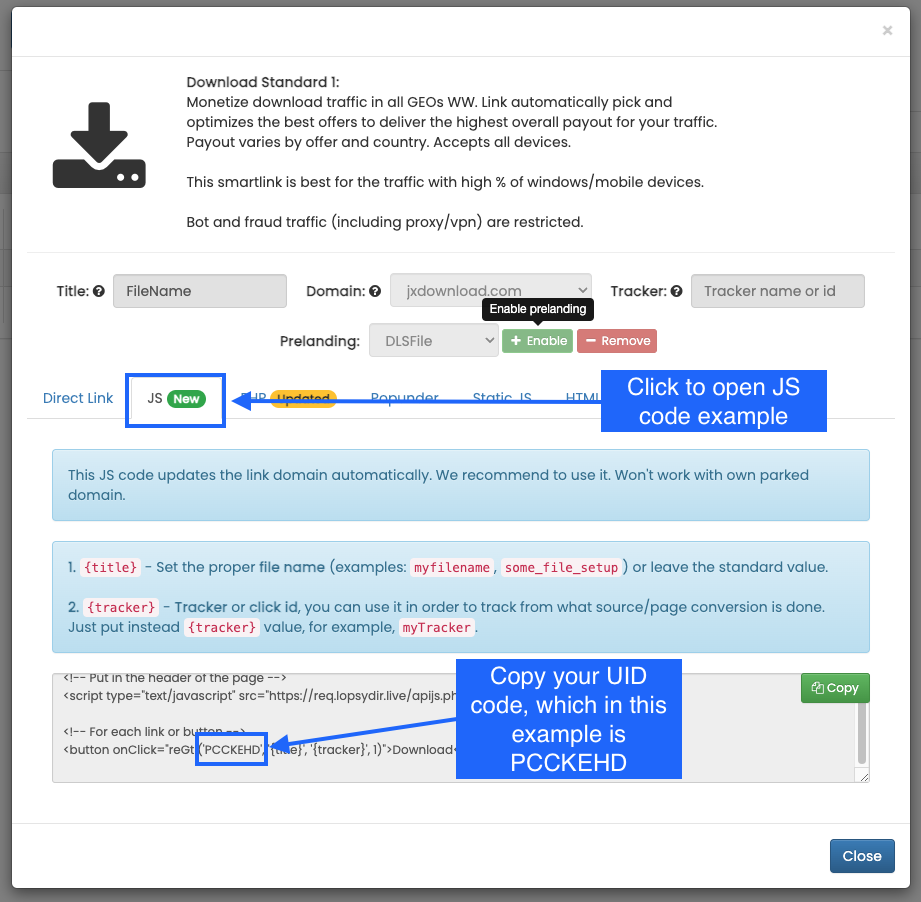
¶ 3. Customize the Tracker and Buttons (Optional)
While you're in the .php file, you can also adjust the $tracker parameter and customize the button's appearance and text. Look for the $top_button and $bottom_button variables to make these changes.
¶ 4. Re-archive the Plugin
Once you've made your changes:
- Save the
.phpfile. - Re-archive (zip) the entire plugin folder.
¶ 5. Install the Plugin on Your WordPress Site
- Navigate to your WordPress admin dashboard.
- Go to
Plugins > Add New > Upload Plugin. - Choose the zipped plugin file and click "Install Now".
- After installation, activate the plugin.
With the plugin activated, you'll see the smartlink buttons automatically generated at the top and bottom of your download pages.
¶ 6. Need Assistance?
If you face any challenges or would prefer us to generate a customized plugin ready for your account, don't hesitate to contact our support team. We're here to help!
Note: For visual clarity, refer to the attached screenshots. These will guide you step-by-step through the process.
Now, integrating these codes or links depends largely on the platform and method you choose. Ensure you test each integration to confirm its successful execution. If you face any issues, refer to our support section or reach out to our technical team for assistance.
¶ Advanced JS Code Usage
If you're unable to use our WordPress plugin or want to manually set up the key for your smartlink, you can utilize JavaScript to dynamically retrieve the filename from the page's title or headers. Below are some examples of modified standard JS code:
¶ Example 1: Retrieving Filename from Page Title
Get the file name directly from the page's title without any additional customization.
<!-- Put in the header of the page -->
<script type="text/javascript" src="https://req.exampledomain.live/apijs.php"></script>
<script type="text/javascript">
let fileName = document.title; // Use fileName as the key for the smartlink.
</script>
<!-- For each link or button -->
<button onClick="reGtl('PCCKEHD', fileName, '{tracker}', 1)">Download</button>
¶ Example 2: Filtering Filename from Page Title
Extract the file name from the page's title, then filter it by removing specific predefined words.
<!-- Put in the header of the page -->
<script type="text/javascript" src="https://req.exampledomain.live/apijs.php"></script>
<script type="text/javascript">
const removeWords = ["Latest", "Version", "Download", "Free", "Here"];
let fileName = document.title.split(' ').filter(word => !removeWords.includes(word)).join(' '); // Use fileName as the key for the smartlink.
</script>
<!-- For each link or button -->
<button onClick="reGtl('PCCKEHD', fileName, '{tracker}', 1)">Download</button>
¶ Example 3: Retrieving Filename from <h1> Tag
Get the file name from the first <h1> tag present on the page. This can be customized for <h2> or <h3> tags as needed.
<!-- Put in the header of the page -->
<script type="text/javascript" src="https://req.exampledomain.live/apijs.php"></script>
<script type="text/javascript">
let fileName = document.querySelector('h1') ? document.querySelector('h1').innerText : ''; // Use fileName as the key for the smartlink.
</script>
<!-- For each link or button -->
<button onClick="reGtl('PCCKEHD', fileName, '{tracker}', 1)">Download</button>
¶ Example 4: Filtering Filename from <h1> Tag
Similar to Example 3 but with added filtering of unwanted words.
<!-- Put in the header of the page -->
<script type="text/javascript" src="https://req.exampledomain.live/apijs.php"></script>
<script type="text/javascript">
const removeWords = ["Latest", "Version", "Download", "Free", "Here"];
let rawFileName = document.querySelector('h1') ? document.querySelector('h1').innerText : '';
let fileName = rawFileName.split(' ').filter(word => !removeWords.includes(word)).join(' '); // Use fileName as the key for the smartlink.
</script>
<!-- For each link or button -->
<button onClick="reGtl('PCCKEHD', fileName, '{tracker}', 1)">Download</button>
By utilizing these examples, you can automate the process of determining the file name based on your webpage's content. If you require further customization or face any challenges in implementing these solutions, please contact our support team. We're here to assist and can provide tailored code snippets as per your requirements.
¶ Static Smartlink
Unlike dynamic Smartlinks, Static Smartlinks provide consistent and fixed URLs tailored for specific file data. This is ideal for instances when you wish for the link, file name, or title to remain fixed over time and different url for each link, also having prelanding available for all of this links.
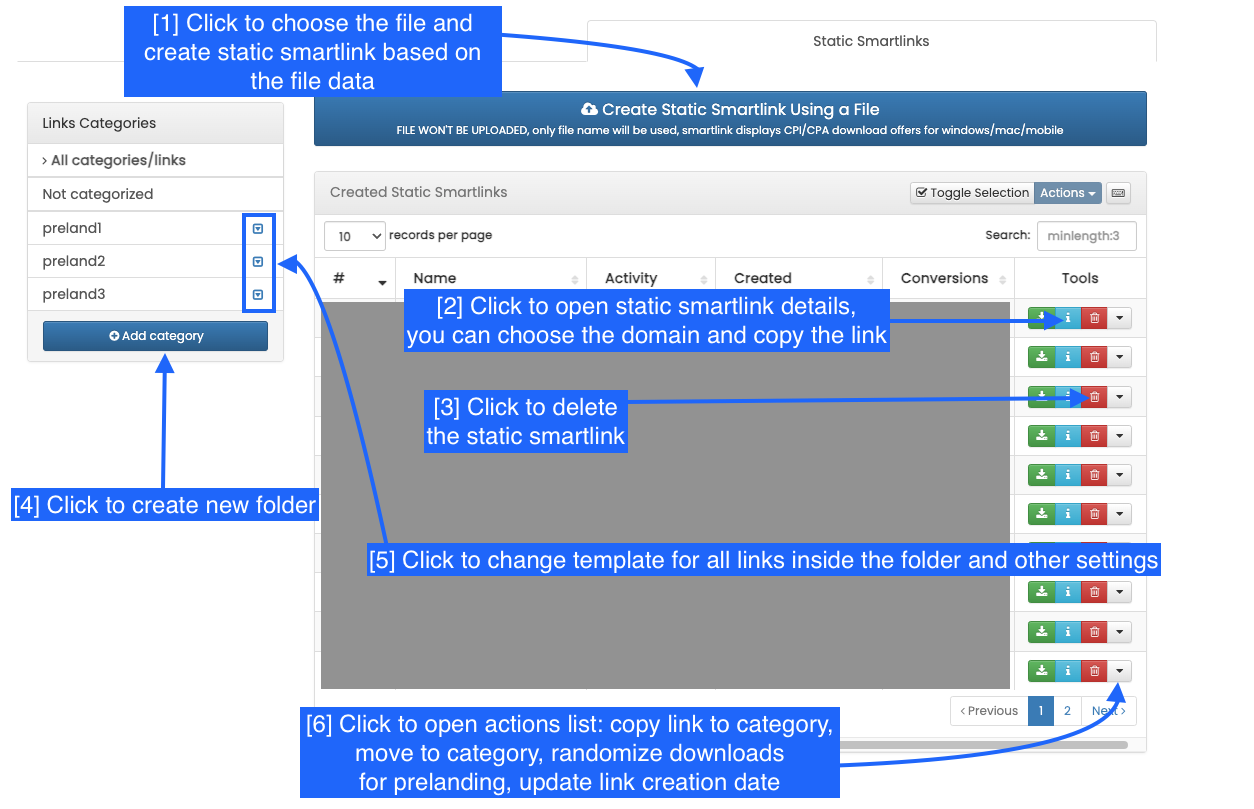
¶ Creating a Static Smartlink:
File Selection: Begin by clicking the "Create Static Link" button. This will prompt you to choose a file for which you wish to create the static link ([1] on the screenshot). The system will then generate a Static Smartlink based on the file's name and size.
Link Details and Usage:
- Once created, you can retrieve details and access the link by choosing your preferred domain. Click on either the green or blue button associated with the particular link row in the table ([2] on the screenshot).
- Delete any Static Smartlink by clicking on the red button ([3]) associated with its row.
- For organization, you have the option to create folders, allowing you to neatly store your Static Smartlinks. Moreover, folders also allow you to set a distinct prelanding for all links contained within, offering flexibility in presentation. Create multiple folders ([4]) and assign a unique prelanding for each by selecting from 19 available templates ([5]).
Link Management:
- Move or copy existing links to folders by clicking the white button next to the remove button ([6]). Several actions can be performed with this function:
- Copy to Folder: Duplicate the link to another folder without removing it from its original location.
- Move to Folder: Transfer the link to a different folder.
- Customize Downloads: Adjust settings specific for the prelanding page.
- Update Upload Date: Modify the display date for the file on the prelanding page.
Domain Parking:
- Enhance branding by parking your own domain, which can then be used with the Static Smartlink. This functionality remains consistent with the regular Smartlink, ensuring continuity in user experience.
Static Smartlinks offer the advantage of predictability and consistency, making them ideal for promotions, long-term campaigns, or any scenario where the consistency of presentation is essential.