¶ Pop JS Code Integration
The Pop JS code allows you to easily implement a popunder on your website, presenting an unobtrusive advertisement method that pops up under the user's current window. Understanding and configuring the parameters appropriately ensures that you maximize the user experience while also optimizing your revenue.
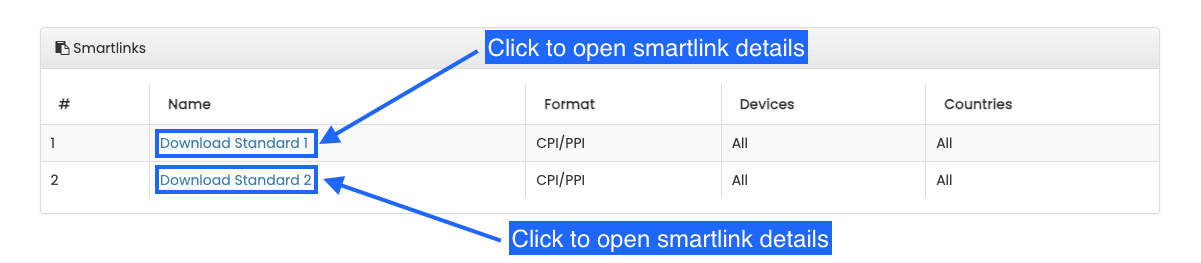
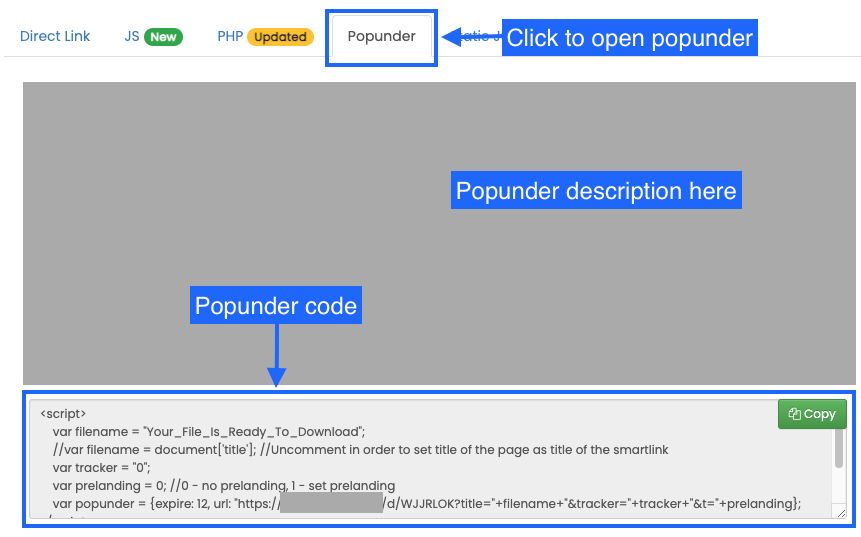
¶ Code Parameters
filename:
- This defines the name for prelandings or installer files.
- By default, a standard value is provided. However, you have the flexibility to specify a particular file name, or even dynamically set the name using the framework of your website (e.g., PHP or JavaScript).
tracker:
- This is essentially your click ID or tracker.
- Utilize this to determine from which specific source or page a conversion originates.
prelanding:
- Controls the display of a prelanding page before redirecting users to the main content.
- Set to
0(standard value) to skip the prelanding. Use1if you wish to show a prelanding before the main content.
expire:
- Manages the frequency cap of your popunder.
- The value set (in hours) dictates the interval at which the ad will be displayed to your users. We recommend using the default value. However, if you aim to boost your revenue, setting it to
0means the ad will show every time.
¶ Integration
To integrate the popunder on your site:
- Copy the script provided and insert it between the
<head>tags of your website pages where the popunder should be displayed:
<script>
var filename = "Your_File_Is_Ready_To_Download";
//var filename = document['title']; //Uncomment in order to set title of the page as title of the smartlink
var tracker = "0";
var prelanding = 0; //0 - no prelanding, 1 - set prelanding
var popunder = {expire: 12, url: "https://exampledomain.com/d/WJJRLOK?title="+filename+"&tracker="+tracker+"&t="+prelanding};
</script>
<script src="https://static.exampledomain.com/64ec7d7c74a00.js"></script>
¶ Advanced Settings - Retrieving Filename
For more advanced users, there are methods to dynamically retrieve the file name either from the page's title or an <h1> tag:
¶ 1. From Title Without Filtering:
This simple method fetches the entire content of the <title> tag to use as the file name.
var filename = document.title;
¶ 2. From Title With Filtering:
If there are certain words you wish to exclude from the title, this method will help you filter them out.
const removeWords = ["Latest", "Version", "Download", "Free", "Here"];
var filename = document.title.split(" ").filter(word => !removeWords.includes(word)).join(" ");
¶ 3. From <h1> Tag Without Filtering:
This retrieves the content from the first <h1> tag on the page.
var filename = document.querySelector("h1") ? document.querySelector("h1").innerText : "defaultFilename";
¶ 4. From <h1> Tag With Filtering:
Similar to the title, you can filter out specific words or phrases from the <h1> tag content.
const removeWords = ["Latest", "Version", "Download", "Free", "Here"];
var h1Content = document.querySelector("h1") ? document.querySelector("h1").innerText : "defaultFilename";
var filename = h1Content.split(" ").filter(word => !removeWords.includes(word)).join(" ");Examples for each of these methods will be provided, aiding in your decision on the best method for your specific needs.