Starting with CPINAP is a straightforward process. We've simplified it into a step-by-step guide, ensuring you have a hassle-free experience. If you're a visual learner, don't worry! We'll be incorporating screenshots alongside the instructions for a clearer understanding.
¶ Sign Up & Sign In
1 - Sign Up using email:
- Navigate to the CPINAP account page.
- Click on the "Sign Up" button.
- Fill in the required fields such as email, first name and second name.
- Accept the terms and conditions, then click on "Sign Up" blue button.
- You will receive password to your email. Check spam in case you do not see the message.
2 - Sign Up using Google or Facebook [Recommended]:
- Navigate to the CPINAP account page.
- Click on the "Log in With Google" or "Log In with Facebook" button.
- Done! That simple.
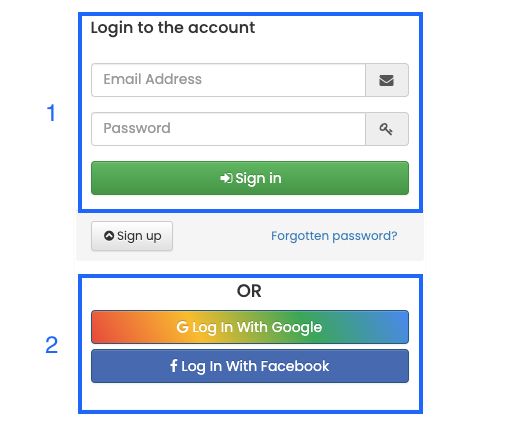
Sign In:
- If you already have an account, go on the account page.
- Enter your email, password and click "Sign In" or click on "Log in With Google" or "Log In with Facebook" button if you were using social buttons to sign up previously.
¶ Requesting Account Approval
Once registered, the next crucial step is to request account approval.
- Navigate to the "Smartlink page" section on the website.
- A special auto-form will appear. Here, you need to provide details about your traffic source in the traffic source field [1].
- Fill in the "Contact" field [2]. Ensure you provide accurate and active contact information.
- Click on "Request Approval" [3].
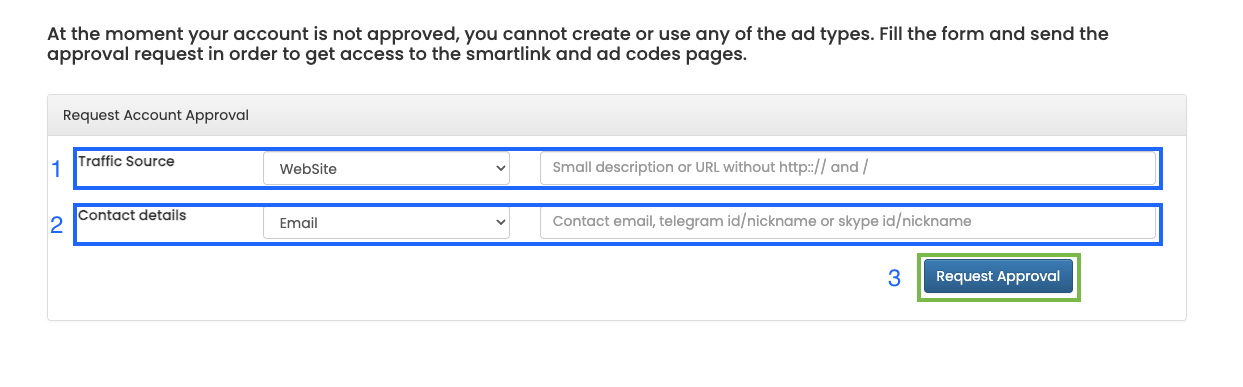
Note: The approval process might take up to 24 hours. Ensure that the contact details are correct. Our support team may reach out to you in case they require additional details or if there's any concern regarding your application.
¶ Accessing Features
Once your account is approved, you'll gain access to an array of features:
Smartlink Page: Harness the power of dynamic links that redirect users based on several factors like device, location, etc.
Lockers Page: Protect your content and monetize it effectively using our innovative locker solution.
Download Widget (Interstitial Ad): Enhance your monetization strategy with this highly engaging ad format.
Reminder: Always ensure that your contact details on CPINAP are updated. This facilitates smooth communication between you and our support team.
Congratulations on taking the first step towards a fruitful partnership with CPINAP! If you face any issues or have any queries, don't hesitate to reach out. Our dedicated support team is here to assist you.