Welcome to the heart of CPINAP - the Dashboard. Designed to offer a comprehensive yet easy-to-understand view of your ad performance, the Dashboard is your central hub for tracking earnings, conversions, and more. To make the most of your experience, it's essential to understand the different components of this page.
¶ Dashboard Page Overview

Here's a breakdown of the primary sections you will find:
Earnings: The total amount you've made from your ads.
Conversions: A breakdown of how users interact with your ads, categorized by actions such as CPI, PPI, SOI, and PIN.
Hits: The total number of unique redirects to your ads.
Conversion Rate: Calculated as a percentage, this metric showcases the proportion of hits that led to a successful action (e.g., an install or a sign-up).
Bar Chart Visualization: This dynamic chart provides a visual representation of your conversions, payouts, and hits. Its display changes based on the 'Your overview' setting:
- Hourly: Data displayed by the hour for 'Today' or 'Yesterday' settings.
- Daily: Data displayed by the day for 'This Week', 'This Month', or 'Last Month' settings.
- Monthly: Data presented by the month for the 'This Year' setting.
- Yearly: Data showcased by the year for the 'All Time' setting.
The 'Your overview' option is seamlessly interactive. Select your desired timeframe, and both the information blocks and chart will update automatically without needing a page reload.
Today's Top 5 Countries: A summary showcasing the top five countries generating the highest conversion payouts for the day.
Live Conversions Block: Get real-time updates on the latest conversions. Two primary settings enhance this feature:
- Autoupdate: With this turned on, the list of conversions refreshes in real-time without needing a page reload. If turned off, you'll need to refresh the page to view new conversions.
- Sound: Activate this to receive an audible notification for every new conversion. This allows you to be alerted of conversions even if you're on a different tab or app. However, to ensure you receive these notifications, you must interact with the page (like a click) after loading it due to browser constraints.
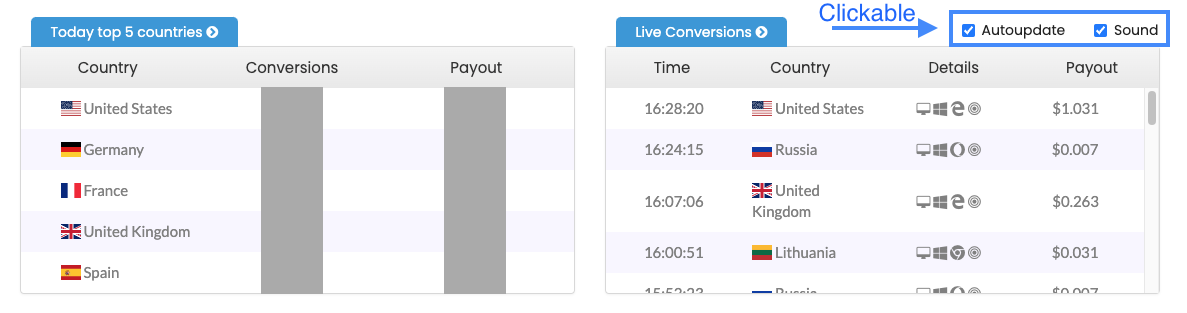
Above the Live Conversions Block, you'll find a pie chart detailing:
- Conversions by Countries: A visual representation of today's conversions segmented by country.
- OS Statistics for Today: A similar breakdown, but focused on the operating systems used by your audience.
¶ Statistics Page Overview
The Statistics page is one of the most invaluable sections on SERVICE_NAME. With detailed reports and insights, it allows users to monitor and analyze the performance of their ads comprehensively. The page is structured to provide a layered understanding, from broad overviews to granular details.
¶ Daily Report
This is your snapshot of daily ad performance.
Parameters Displayed:
- Conversions: The number of successful user actions.
- Earnings: Total revenue earned.
- Hits: Number of unique redirects.
- Conversion Rate (CR): Percentage of hits that resulted in a conversion.
- Earnings Per Hit (EPH): How much you earn, on average, for each hit.
Date Selection: You can filter the data based on dates. The date selection button is located in the top right corner of the statistics block.
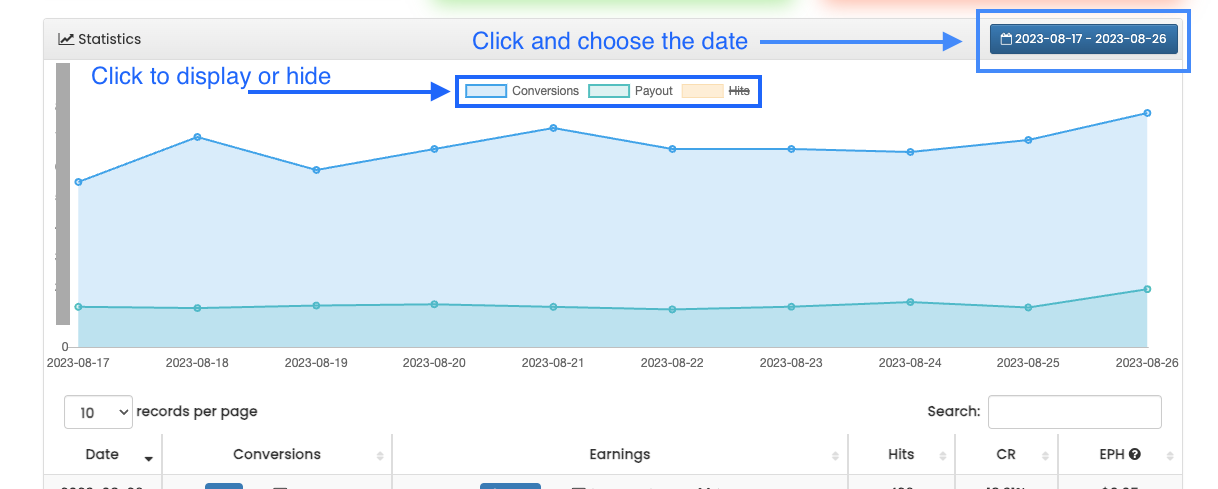
¶ Detailed Report
A pivotal tool for anyone keen on optimizing their traffic - you can find it here on in thee Your tools block. It retains the date filter from the Daily Report but introduces the capability to further dissect statistics. With this, you can view performance based on various parameters like:
- Smartlink
- Domain
- Tracker
- Country
- OS (Operating System)
- Browser
- Locker
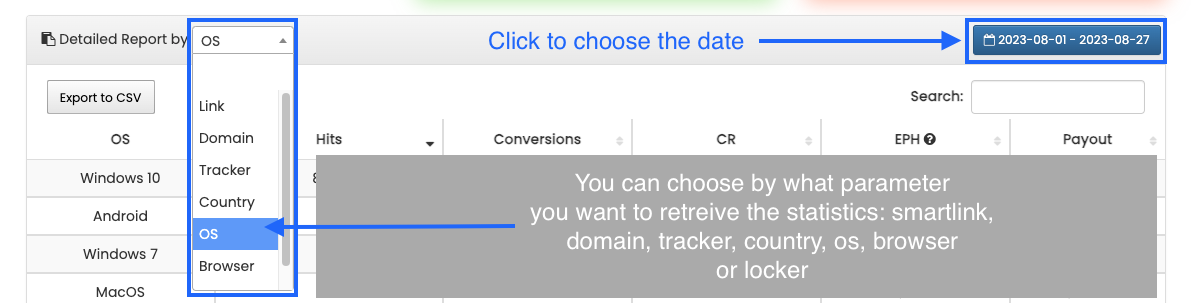
¶ Actions Repor
This report emphasizes either conversions or hits, based on your selection at the top and can be found here. Every individual conversion or hit can be observed in detail here, revealing:
- Date
- Country
- Desktop/Mobile
- OS
- Browser
- Tracker
- Domain
- Payout
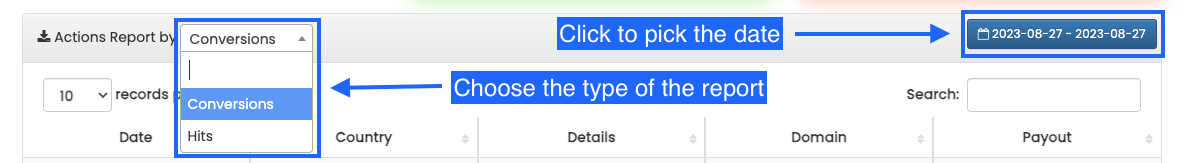
¶ Full Report
Think of this as your quick-glance dashboard. It gives you a swift insight into your overall ad performance, streamlining data from other reports to present a cohesive picture.
The Statistics page is your gateway to understanding your traffic and performance. Dive deep, analyze, and draw insights. Remember, data-backed decisions often lead to optimized results. And as always, if you have any questions or need clarification on any aspect of the reports, the CPINAP team is here to assist!
¶ Settings Page Overview
The Settings page on CPINAP is your personal hub to manage and customize various aspects of your account. With five distinct sections, each tailored for specific tasks, it ensures that your experience remains personalized and secure. Let's dive deep into each section:
¶ Account Settings
Your primary account details reside here.
Email: Update or change the email address associated with your account.
Address: Modify your current address.
Password: For security reasons, it's good to change your password periodically. Do that here.
Telegram Security Locker: Protect your account data using the Telegram Security Locker. For a step-by-step guide on how to activate and use it, visit this wiki page.
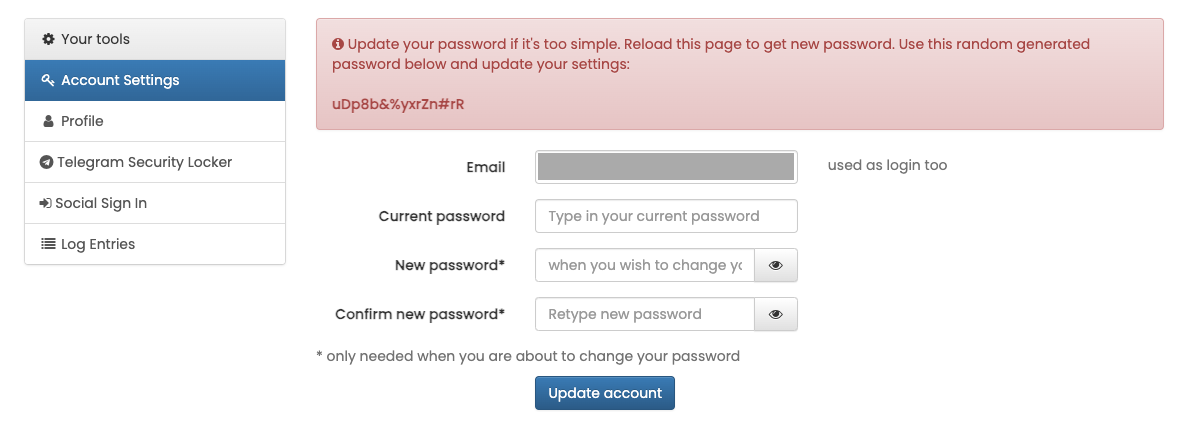
¶ Profile Page
This section allows you to globally customize specific features.
Global Prelanding Template: Design and set a global prelanding template for your static smartlink. Learn more about smartlinks on here.
Telegram Postback: Integrate and manage the telegram postback settings here. For a detailed guide, check out the telegram postback wiki page.
Wallet Setup: Add or change the wallet details you wish to use for receiving payments. Get more insights about the withdrawal process on this page.
¶ Telegram Security Locker
This feature enhances your account's safety by incorporating Telegram-based protections. This feature will require the protection code to change the profile settings and will disable (while activated) possibility to change the email address of the account. To activate it:
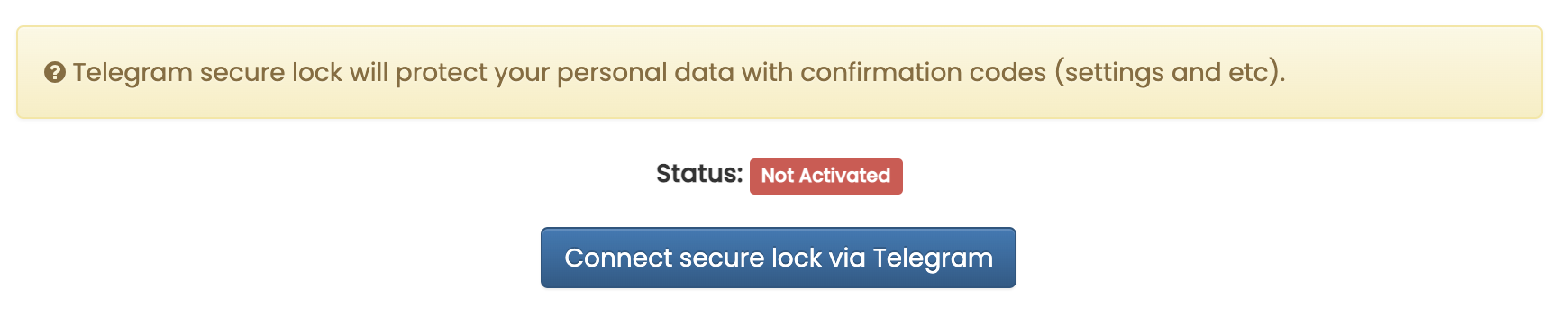

¶ Social Sign In
Manage the social accounts linked to your CPINAP account.
Linking/Unlinking: You have the flexibility to link or unlink your Google and/or Facebook accounts. Depending on your preferences, you can use either or both for easier access.
Access Flexibility: Whether you signed up using an email-password combination or through a social sign-in method like Google or Facebook, you can always alter your sign-in options here.
¶ Log Entries
An essential feature for security-conscious users.
Activity Tracker: View a detailed log of account access, showing who logged in, when they did, and from which IP address.
Security Review: Regularly reviewing this can alert you to any unauthorized access, allowing you to take timely security measures.
The Settings page empowers you with tools to customize, secure, and oversee your account on CPINAP. Regularly visiting and updating your settings ensures a personalized and secure user experience. Should you have questions or encounter any issues, don't hesitate to contact our support team.