At CPINAP, we understand the need to stay connected and informed about your account's performance. Our Telegram Postback feature ensures that you're always in the loop with real-time updates delivered straight to your Telegram account via our service bot. Here's a step-by-step guide on how to set up and use this feature:
¶ Prerequisites
To utilize the Telegram Postback feature, you should have already secured your account using the Telegram Security Locker. If you haven't done so, please refer to our guide on setting up Telegram Security Locker.
¶ Access Telegram Postback Settings
- Navigate to the Profile page.
- Scroll down to the section titled Telegram Postback Settings. This is where you can configure how and when you'd like to receive reports on Telegram.
¶ Unlock and Activate Telegram Postback
Before making any changes:
- Unlock Settings: Click on the unlock button. Our Telegram bot will send you a code for verification. Input this code to grant access to the settings.
- Activate Feature: Once unlocked, click on the Activate Telegram Postback button to turn on this feature.
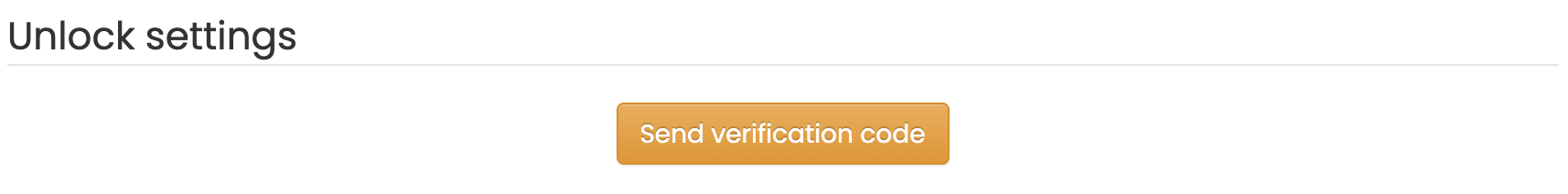
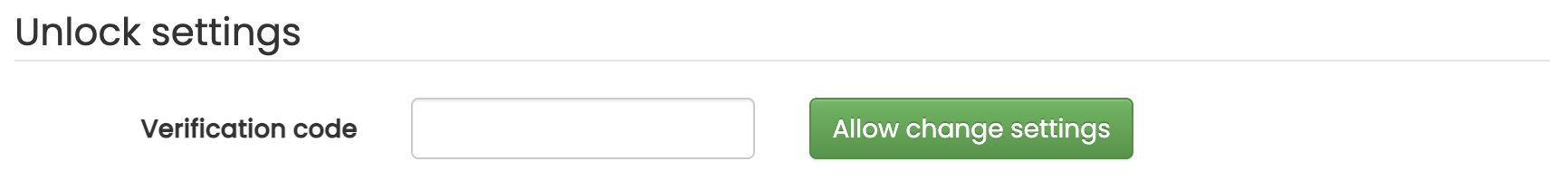
¶ Choose Your Reporting Preferences
There are three types of reports you can receive. You can choose one, two, or all three based on your preferences:
- Every 5 min Conversions Report: Provides updates on conversions every five minutes.
- Every Hour Report: Delivers an overview of your account's performance every hour.
- Every Day Report: Gives you a daily summary of your account activities.
To activate a report, simply click on its option. If it turns green (as shown in the screenshot), it's active.
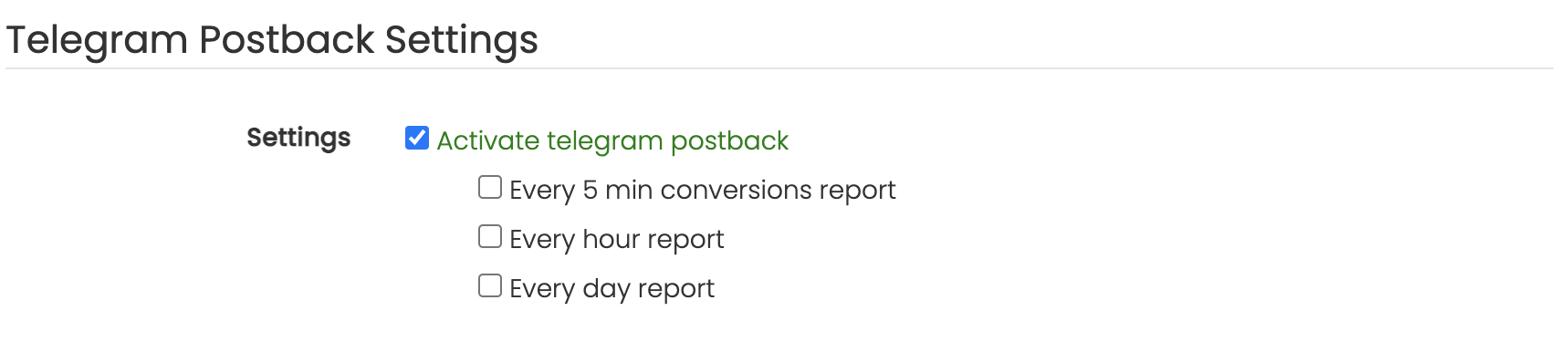
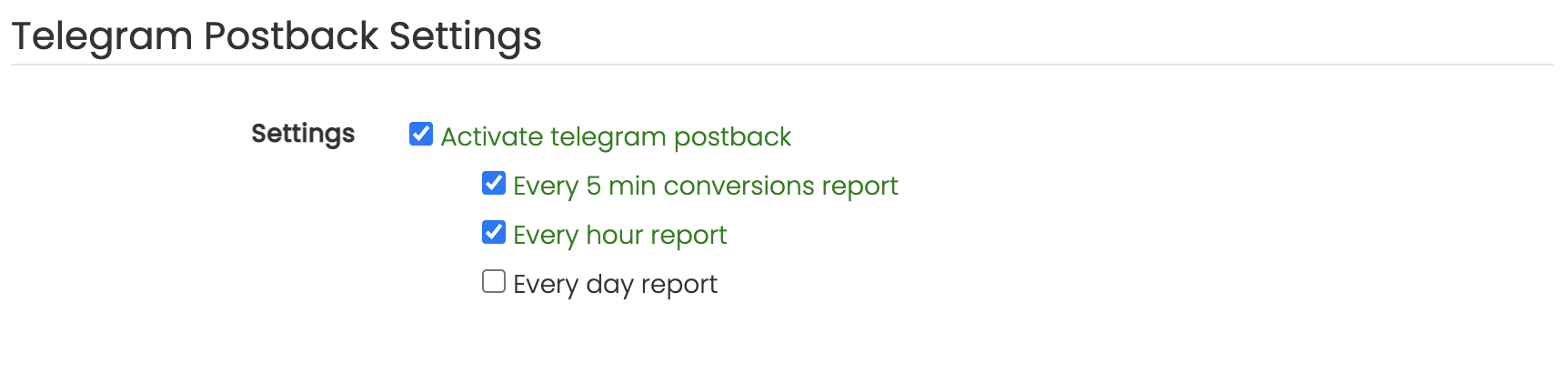
¶ Save Settings
After choosing your desired reports, don't forget to save your settings by clicking on the Save Settings button.
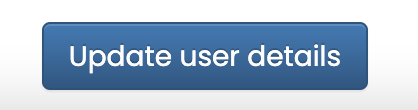
¶ Telegram Reporting in Action
Once activated, you'll start receiving reports based on your chosen preferences. Below are image examples of how each report looks like in Telegram:
5 Min Conversions Report:
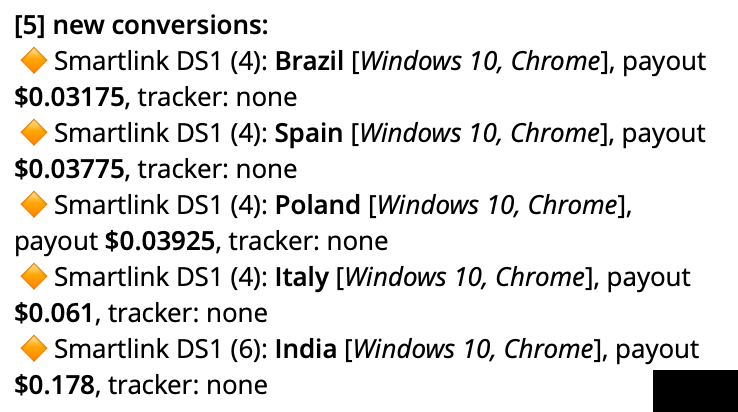
Hourly Report:
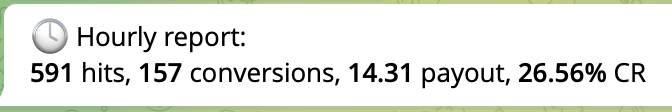
Daily Report:
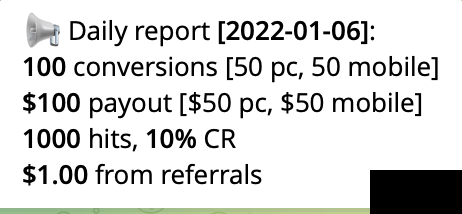
With Telegram Postback, monitoring your CPINAP account activities becomes a breeze. Stay updated, informed, and always in control. If you encounter any issues or have questions regarding this feature, don't hesitate to reach out to our support team.